Export
InspireCMS provides powerful export capabilities for migrating content, creating backups, and transferring data between systems. This guide explains how to use the export features effectively.
Overview
The export system in InspireCMS allows you to:
- Export content and configuration in various formats
- Select specific elements to include in exports
- Schedule automatic exports
- Create data backups
- Prepare content for migration to other systems
Export Interface
Access the export interface through: Settings > Export
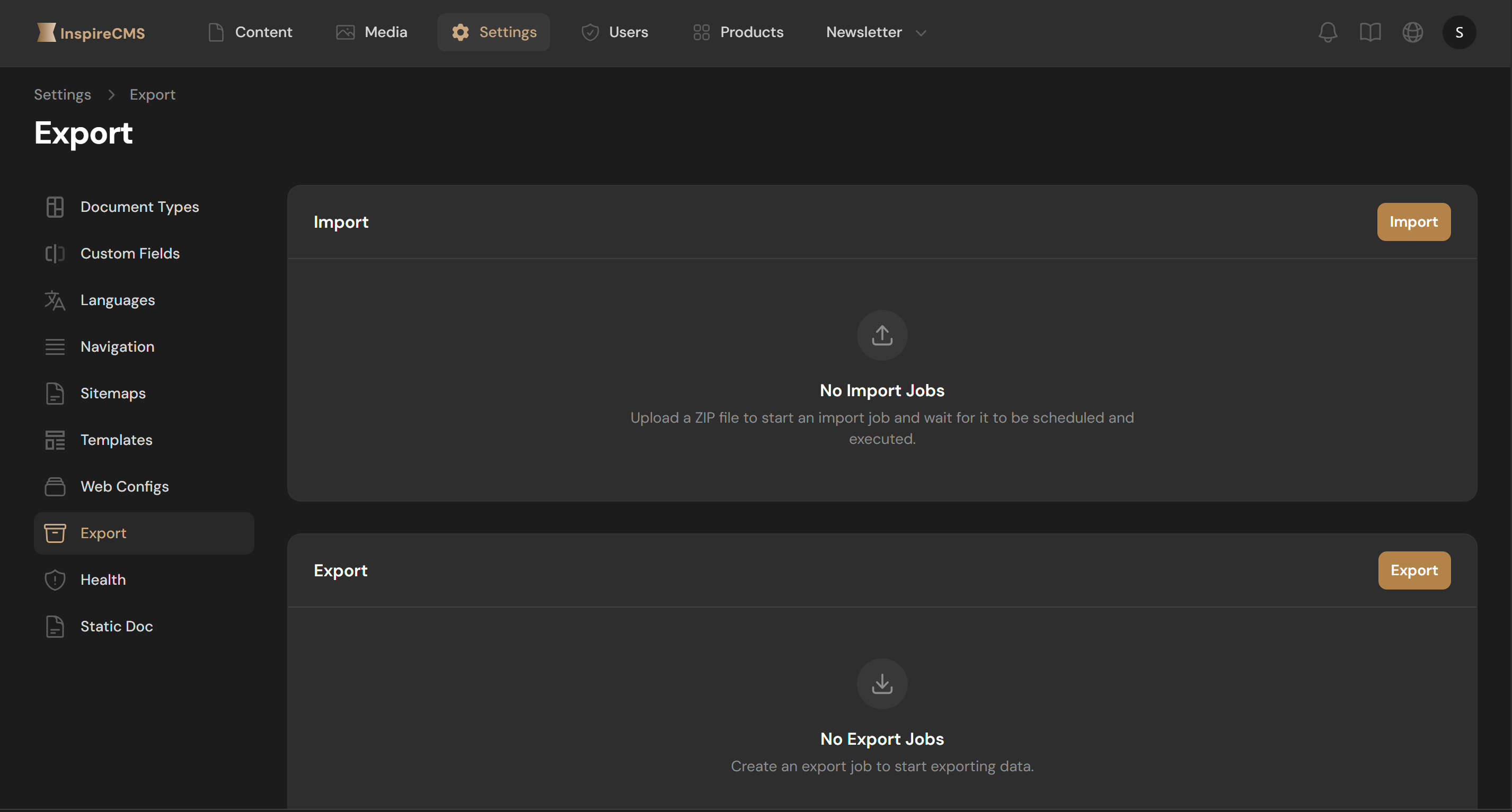
Export Types
InspireCMS supports several export types:
- Full Site Export: All content, settings, and configuration
- Document Type Export: Document types with field groups and templates
- Field Group Export: Field groups and their field definitions
- Template Export: Templates and associated configuration
Export Formats
Available export formats include:
- JSON: Complete structured data (default)
Creating an Export
Basic Export
To create a basic content export:
- Go to Settings > Export
- Click "Export" to create new export
- Configure additional options based on export type
- Click "Export" to submit request
- Wait for the export to complete or execute command
php artisan inspirecms:export - Download the export file
Export Configuration Options
Depending on the export type, additional options may include:
- Content Selection: Which content items to include
- Include Dependencies: Whether to include related records
Custom Exporters
InspireCMS allows you to create custom exporters:
namespace App\Exports;
use SolutionForest\InspireCms\Exports\Exporters\BaseExporter;
use SolutionForest\InspireCms\Models\Contracts\Export;
class CustomExporter extends BaseExporter
{
public function export(Export $record): ?string
{
// Implement your custom export logic
$data = $this->collectData();
// Generate export file
$path = storage_path('app/exports/' . uniqid('export_') . '.json');
file_put_contents($path, json_encode($data, JSON_PRETTY_PRINT));
return $path;
}
protected function collectData(): array
{
// Logic to collect data for export
return [
// Your export data structure
];
}
}
Register your custom exporter:
config/inspirecms.php
'import_export' => [
'exports' => [
'exporters' => [
\SolutionForest\InspireCms\Exports\Exporters\ContentExporter::class,
\SolutionForest\InspireCms\Exports\Exporters\DocumentTypeExporter::class,
// Add your custom exporter
\App\Exports\CustomExporter::class,
],
],
],
Export File Storage
Configure where export files are stored:
config/inspirecms.php
'models' => [
'prunable' => [
'export' => [
'interval' => 5, // Automatically delete files after 5 days
],
],
],
'import_export' => [
'exports' => [
'disk' => 'local', // or 's3', 'sftp', etc.
'directory' => 'exports',
],
],
For cloud storage:
config/filesystems.php
'disks' => [
// Local disk
'local' => [
'driver' => 'local',
'root' => storage_path('app'),
'throw' => false,
],
// S3 for export storage
'export_s3' => [
'driver' => 's3',
'key' => env('EXPORT_AWS_ACCESS_KEY_ID'),
'secret' => env('EXPORT_AWS_SECRET_ACCESS_KEY'),
'region' => env('EXPORT_AWS_DEFAULT_REGION'),
'bucket' => env('EXPORT_AWS_BUCKET'),
'url' => env('EXPORT_AWS_URL'),
],
],